I’ve been a YouTuber since 2013 and tried many different ways to grow my channel. Today I’m laying down everything I love and don’t love about TubeBuddy.
TubeBuddy has been a factor to the success of my channel at one point. But how about now? Let’s go over it.
What is TubeBuddy?
To quote TubeBuddy from it’s own website:
It is a browser extension (aka browser plugin) that adds a layer of tools directly on top of YouTube’s website.
After installing TubeBuddy, simply go to YouTube.com and you’ll see their features right inside their site designated by the TubeBuddy logo.
They also offer a bunch of other tools which can be found on Your Account Page after linking a channel.
When you combine all of these tools with the hard work required in building a channel, you can dramatically increase your views and subscribers (and earnings!). I did it, and so can you. With TubeBuddy, the hard work becomes a little bit less, and that makes a huge difference.
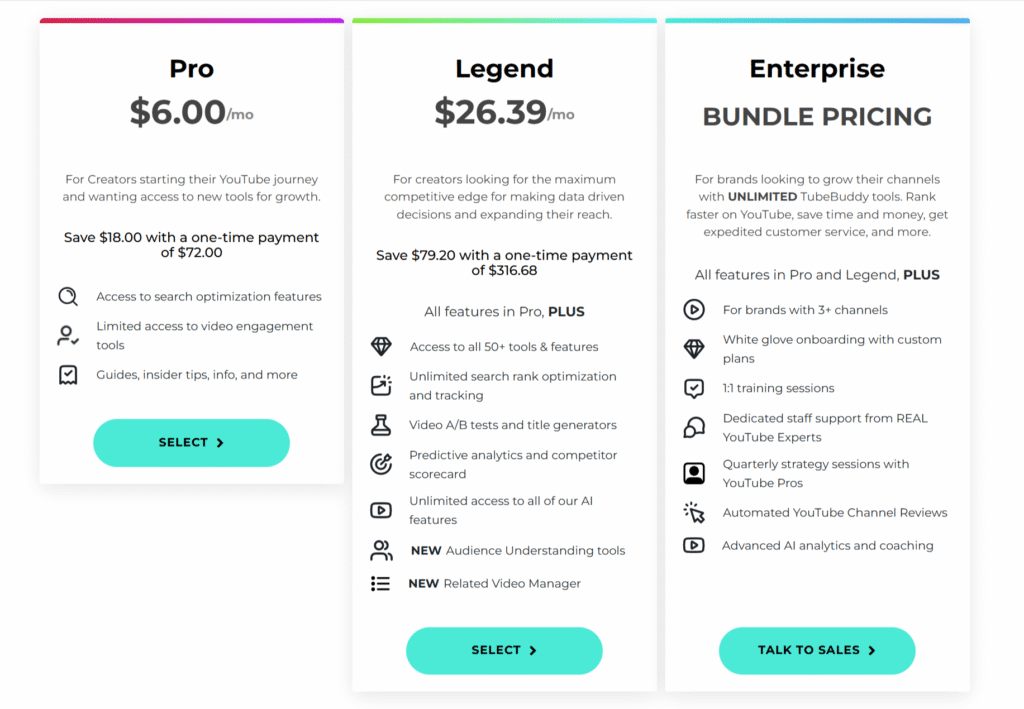
What is the cost?
TubeBuddy offers a range of pricing plans to suit different needs, from beginners to large brands. They also have a free version with limited features.
Here’s a breakdown of their main plans and general pricing (note that exact pricing can sometimes vary or be subject to promotions):
1. Free Plan:
- Cost: $0
- Best for: Beginners, those exploring the tool, or creators with very basic needs.
- Features: Basic keyword research, tag suggestions, limited channel health reports, some video optimization tools. It’s a good way to “test drive” TubeBuddy.
2. Pro Plan:
- Cost (approx.): Around $4.00 – $12.00 per month (often cheaper if billed annually).
- Discount for Small Channels: If you have fewer than 1,000 subscribers, you might be eligible for a 50% discount (often with a coupon like “RisingStarBuddy”). This can bring the annual cost down significantly.
- Best for: Creators starting their YouTube journey who want more tools for growth and optimization.
- Features: Includes more robust video SEO tools, channel analytics, expanded keyword research, productivity tools, and more.
3. Star Plan:
- Cost (approx.): Around $11.50 – $19.00 per month (often cheaper if billed annually).
- Best for: Content creators looking for more efficiency and time savings, with a comprehensive set of tools.
- Features: All Pro features, plus more advanced bulk processing options (like bulk comment deletion, finding and replacing text), and more extensive video management tools.
4. Legend Plan:
- Cost (approx.): Around $26.50 – $49.00 per month (often cheaper if billed annually).
- Best for: Creators aiming for a maximum competitive edge, data-driven decisions, and expanding their reach.
- Features: All Star features, plus advanced tools like A/B testing for titles and thumbnails, predictive analytics, competitor scorecards, unlimited search rank tracking, and access to all AI features.
5. Enterprise Plan:
- Cost: Custom pricing.
- Best for: Brands and businesses managing multiple YouTube channels (typically 3+ channels).
- Features: Includes all Legend features, plus white-glove onboarding, 1:1 training, dedicated staff support, quarterly strategy sessions, automated channel reviews, and advanced AI analytics.
What Features does tubebuddy have?
TubeBuddy is a comprehensive YouTube channel management and optimization toolkit designed to help creators grow their channels. It offers a wide range of features, often categorized into:
Video SEO & Promotion Tools:
These features help you get your videos discovered and ranked higher.
- Keyword Explorer: This is a core feature that helps you find the best keywords to target for your videos. It provides data on search volume, competition, and overall score for keywords and phrases.
- SEO Studio: Guides you through optimizing your video’s metadata (title, description, tags) for a primary keyword.
- Tag Explorer/Suggested Tags: Helps you discover relevant and trending tags to maximize visibility.
- Tag Ranking: Allows you to see where your videos rank for specific keywords in Youtube.
- View and Copy Video Tags: Easily see and copy the tags used by other popular videos (competitor research).
- Best Practice Audit: A checklist that helps ensure your videos meet YouTube’s best practices for discoverability.
- Search Positions: Track your video’s ranking in Youtube results for specific keywords.
- Insta-Suggest: Provides instant keyword suggestions as you type.
- Suggested Shorts: Helps identify opportunities for creating YouTube Shorts.
- Publish to Facebook: Directly publish your YouTube videos to Facebook.
- Share Tracker: See how many times your videos have been shared across different platforms.
- Vid2Vid Promotion: Promote one of your videos at the end of another.
- Milestones: Celebrates your channel’s achievements.
- Best Time to Publish: Analyzes your audience data to suggest optimal upload times.
Productivity & Efficiency Tools:
These features help you save time managing your channel.
Bulk Processing Tools:
- Updates: Change titles, descriptions, tags, end screens, and cards on multiple videos at once.
- Bulk Find, Replace & Append: Quickly update text across many video descriptions.
- Bulk Delete Comments: Mass delete unwanted comments.
- Bulk End Screen Editor & Card Editor: Easily update end screens and cards on multiple videos.
- Sunset Videos: Schedule videos to become unlisted or private at a future date/time.
- Thumbnail Generator: Create custom thumbnails using still frames from your video and add text/image overlays.
- Video Topic Planner: Save video ideas and topic suggestions.
- Canned Responses: Create pre-written responses for comments to save time.
- Scheduled Publish/Update: Schedule videos to be published or have their metadata updated at a future time.
- Default Upload Profiles: Set up default tags, descriptions, and privacy settings for new uploads.
- Playlist Actions: Advanced tools for managing and organizing videos within playlists.
- Comment Formatting: Easily add bold, italic, or strikethrough to comments.
- Quick-Edit Toolbar: Quick access to common editing functions directly on YouTube.
- Emoji Picker: Quickly add emojis to titles, descriptions, and tags.
- COPPA Center: Helps identify videos marked as “Made for Kids” and manage related settings.
Data & Research Tools:
Gain insights into your channel and competitors.
- Channelytics: Provides in-depth analytics and insights for your channel, including comparisons with competitors.
- Videolytics: Displays detailed statistics for any YouTube video you view.
- Health Report: An overall health check for your channel’s performance.
- Competitor Scorecard: Track and compare your channel’s performance against competitors.
- Brand Alerts: Get notified when your brand or competitors are mentioned on YouTube.
- Search Insights: Deeper insights into search trends and audience behavior.
- Language Analysis: Analyze the language used in comments.
- Demonetization Audit: Helps identify words in your metadata that might lead to demonetization.
- Comment Word Cloud: Visualize common words used in your video comments.
- Retention Analyzer: Analyze video retention rates to understand viewer engagement.
- Export Comments: Export video comments to a CSV file.
Advanced & AI Features (Mostly Legend Plan and higher):
- A/B Testing: Test different titles, thumbnails, and descriptions to see which performs best. This is a game-changer for optimizing click-through rates.
- Title Generator (AI-powered): Helps you create compelling titles.
- Predictive Analytics: Provides insights to help you make data-driven decisions for future content.
- Audience Understanding Tools: Deeper insights into your audience’s characteristics and preferences.
- Unlimited AI Features: Full access to TubeBuddy’s growing suite of AI tools.
Integration: TubeBuddy integrates directly into the YouTube interface as a browser extension (Chrome, Firefox, Safari), making its features easily accessible while you’re managing your channel on YouTube Studio.
The specific features available to you will depend on your TubeBuddy subscription level (Free, Pro, Star, or Legend). The higher the plan, the more features and higher usage limits you unlock.
Does TubeBuddy come with any member perks?
Yes! There are many, but my favourite is the 25% discounted access to the Epidemic Sound music library (no more worrying about copyright strikes!). Epidemic Sound is an awesome music library that you’ll need when you’re starting your channel. And there’s more perks too, check them out below!
Most of these tools are either free or highly discounted! My favourite perks are the different music libraries included.
Some other TubeBuddy perks include discounted access to AudioHero, JukeDeck, and discounted editing software and YouTube captioning services too!
FAQS
How to use TubeBuddy?
It’s offered for both Chrome and Firefox, so once you’ve chosen which browser to install the extension on, use that browser to install TubeBuddy. Then, you’ll need to create an account, log in, and that’s it! Once you’ve installed it and are logged in, head over to your YouTube dashboard and you will notice a completely new layout! It’s that easy!
Is TubeBuddy Safe?
If you’re worried about whether TubeBuddy is safe to use, there is absolutely nothing to worry about! TubeBuddy is a 100% YouTube certified extension that has been helping thousands of YouTubers grow their channel since 2014! I’ve used it for over 4 years without a single problem or complaint. And all of my YouTuber friends use it too and we all can vouch for it helping us grow.
Is TubeBuddy worth it?
Yes! Tubebuddy is absolutely worth it! I worked hard and used TubeBuddy to understand what content works on YouTube and what doesn’t. Without TubeBuddy I feel like I would have been just shooting in the dark and hoping my videos would hit. With TubeBuddy, I developed a YouTube SEO understanding and became a better content creator. To me, it’s the ultimate YouTube growth hack.
Is TubeBuddy YouTube certified?
Yes! TubeBuddy is 100% YouTube Certified! As soon as you install it, it embeds into your YouTube dashboard and starts helping you grow with its many tools!
How many channels can you have per license?
To me, the only negative of TubeBuddy is that you can only have one channel per license. However, I still believe that TubeBuddy provides excellent value for it’s price, especially as your channel starts to grow! You can access the TubeBuddy discounts when you have under 1000 subscribers too, so it’s really not that bad! And if you order for more than one channel at the same time, there are more discounts too!
Is TubeBuddy or VidIQ better?
I use both, but I prefer TubeBuddy over VidIQ. This is the only other real alternative to TubeBuddy. Morningfame is close but different enough that you might want to use it along with one of the other two. They all are really good products and have their strengths and weaknesses, but if I were to choose only one, it would be TubeBuddy.
My Conclusion…
TubeBuddy is a great YouTube SEO and growth tool. My channel has grown with it and I’ve written this review because of how much I like it. It’s very easy to use and can be installed on your browser in just a few clicks. If you’re hesitant about the discounted plans, you can always install the free extension first to see if you like it! I can highly recommend TubeBuddy! Make sure to follow my how to grow your YouTube channel guide once you have TubeBuddy to grow your channel!


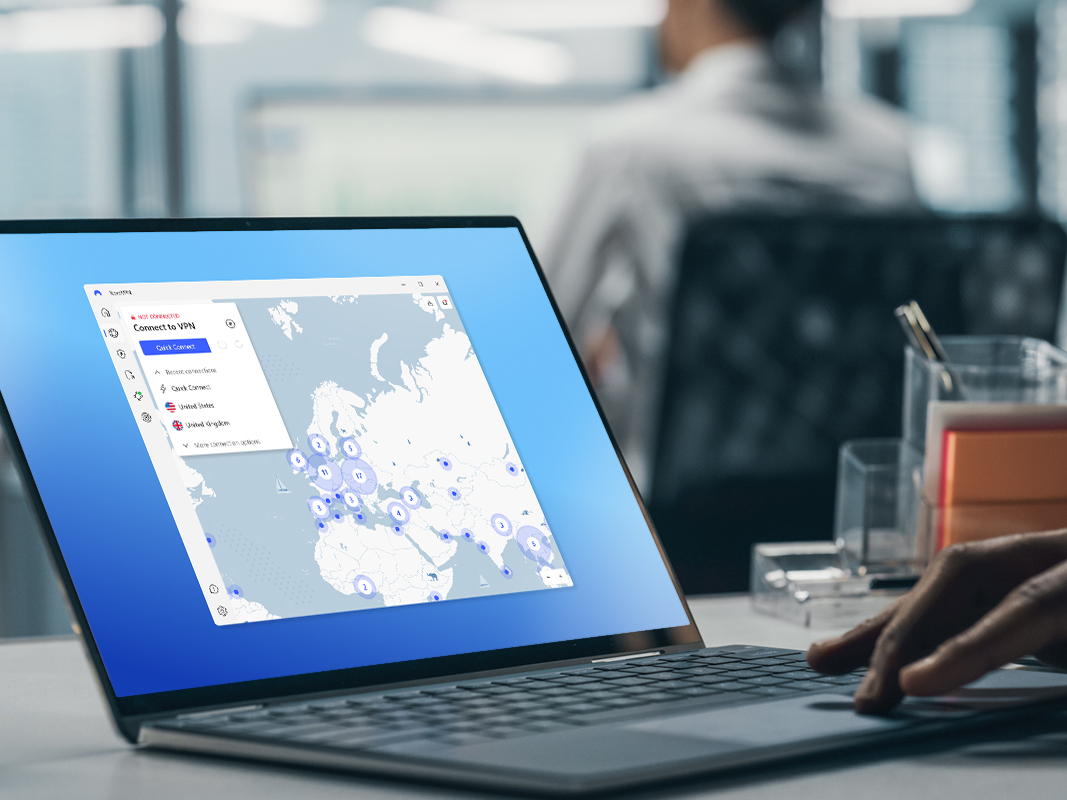
No responses yet