When it comes to YouTube, you can add some simple brand association by using a watermark on your videos.
Go to YouTube Studio
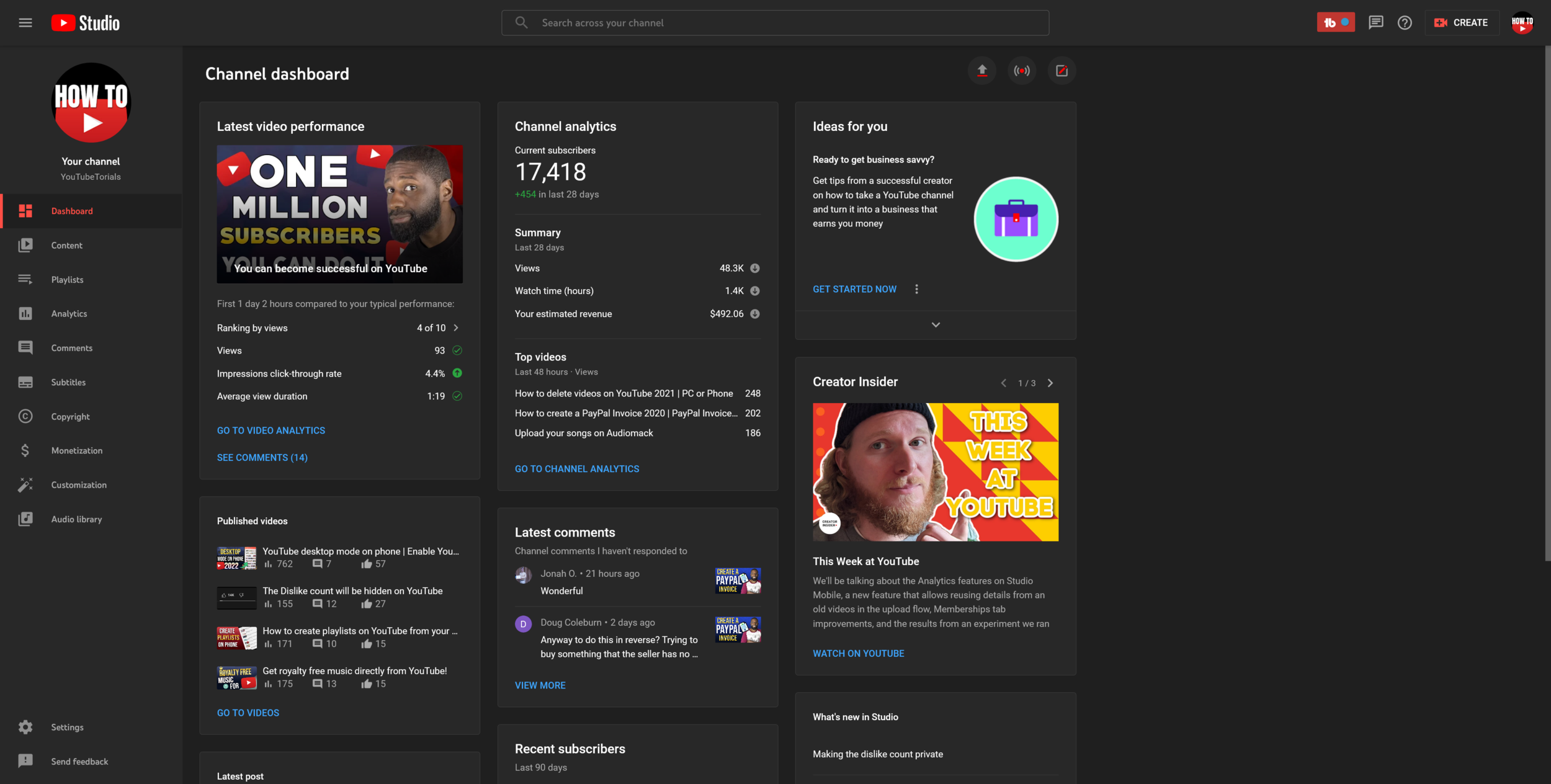
To add a watermark to your YouTube channel and all subsequent videos, navigate to “YouTube Studio” via the top right drop down list.
Once your YouTube Studio page has loaded, scroll down through the options on the far left of your screen until you find “Customization”.

At the top of the customization page you will see a tab labelled “Branding”.
At the bottom of the branding settings and you will see the option to add a watermark to appear on your YouTube videos.
Click “Upload” and search for your logo or image file. You can see in the image above that I already have an image.
I have the option to change or remove the image. I will be changing the image.

If required once your image has uploaded, use the cropping tool to remove any empty space and centralize the image and then click “done”.

You are also able to choose when your watermark is displayed on your videos.
Choose whether you want it to display at the end, from a certain time point of your choosing, or all the way through your videos by selecting one of the options.
When you are done, click “Publish”. Your watermark will now appear when viewers are watching your videos on YouTube.
If you don’t have a watermark, you can use a “subscribe” image to use it as a subscribe button instead. A strategy that many YouTubers use.
If this tutorial helped you out, consider checking out the YouTubeTorials YouTube channel.
You can find more videos on getting more views, subscribers and YouTube updates.


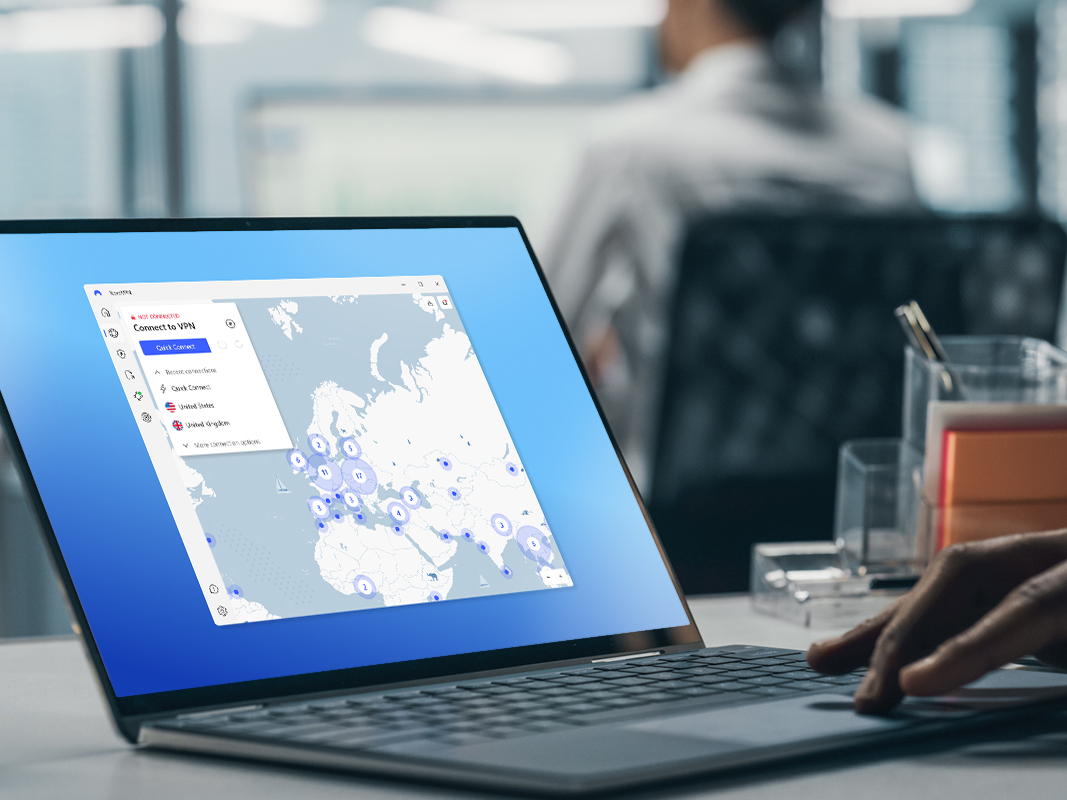
No responses yet