The world of content creation is a relentless beast. From ideation to drafting, editing, designing, and promoting, every step demands time and creativity. But what if you could offload some of the heavy lifting and reclaim hours in your week? Enter Artificial Intelligence.
AI isn’t here to replace human creativity, but to augment it. By automating repetitive tasks, assisting with brainstorming, and even generating initial drafts, AI tools are becoming indispensable for content creators looking to boost efficiency without sacrificing quality.
Here are 5 AI tools that can significantly speed up your workflow and help you produce more impactful content:

1. AI Writing Assistants (e.g., Jasper, Copy.ai, Writesonic, Rytr)
The Problem They Solve: Writer’s block, repetitive copywriting tasks, generating variations, and quick drafting.
Whether you’re struggling to come up with blog post ideas, need to whip up social media captions in a flash, or want to generate multiple ad copy variations, AI writing assistants are game-changers. Tools like Jasper, Copy.ai, Writesonic, and Rytr use advanced natural language processing (NLP) to generate human-like text based on your prompts.
- How they speed up workflow:
- Rapid Drafting: Get a first draft of an article, email, or script in minutes.
- Brainstorming & Outlines: Generate countless ideas for headlines, topics, and content structures.
- Repurposing Content: Transform long-form content into bite-sized social media posts, email snippets, or video scripts.
- SEO Optimization: Many tools integrate SEO features, helping you write content that ranks.
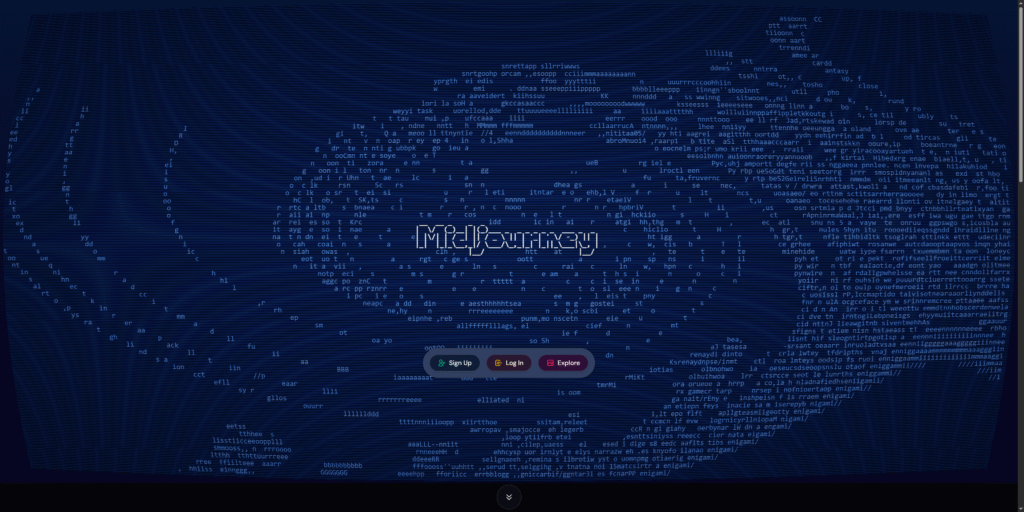
2. AI Image Generators (e.g., Midjourney, DALL-E 3 (via ChatGPT), Adobe Firefly)
The Problem They Solve: Sourcing unique visuals, expensive stock photos, and limited design skills.
Visuals are paramount in content. AI image generators allow you to create stunning, unique images from simple text prompts. No more scrolling through endless stock photo sites or struggling with complex design software.
- How they speed up workflow:
- Custom Visuals: Generate unique header images for blogs, social media graphics, concept art for videos, or even product mockups.
- Cost-Effective: Drastically reduce or eliminate the need for paid stock photo subscriptions.
- Rapid Iteration: Experiment with different styles, compositions, and elements by simply tweaking your text prompt.
- Overcoming Design Hurdles: Create professional-looking visuals even if you’re not a graphic designer.
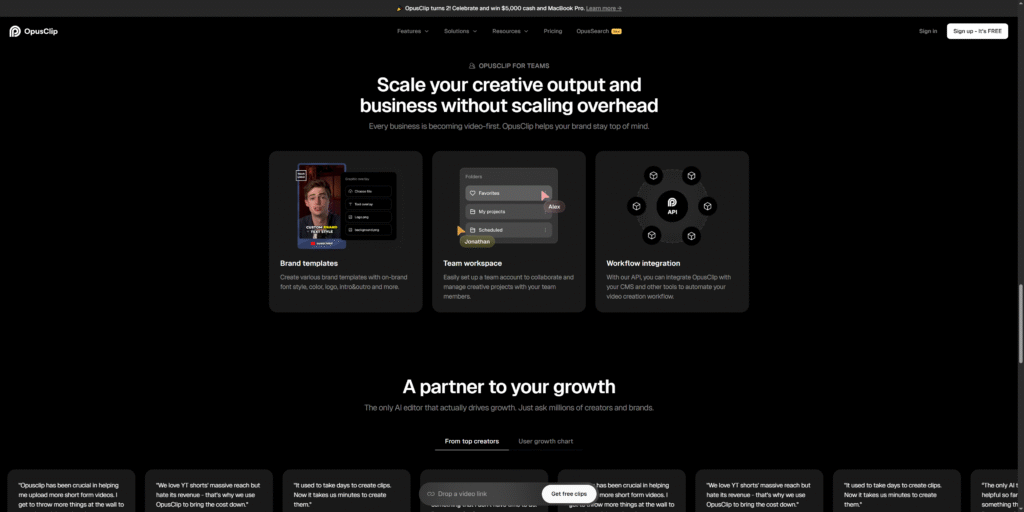
3. AI Video Editing & Repurposing Tools (e.g., Descript, OpusClip, InVideo AI)
The Problem They Solve: Tedious manual editing, finding highlights, and repurposing long-form video.
Video content is highly engaging but often time-consuming to produce. AI-powered video tools are revolutionizing the editing process, particularly for short-form content and repurposing.
- How they speed up workflow:
- Text-Based Editing (Descript): Edit videos by editing the transcript of the audio. Delete words from the transcript, and they’re cut from the video. Automatically remove filler words, silence, and even re-create your voice.
- Auto-Clipping & Captioning (OpusClip): Transform long videos (like podcasts or webinars) into viral short clips for TikTok, Reels, and Shorts, complete with animated captions and intelligent re-framing.
- Automated Video Creation (InVideo AI): Generate entire videos from text prompts, complete with stock footage, music, and voiceovers.
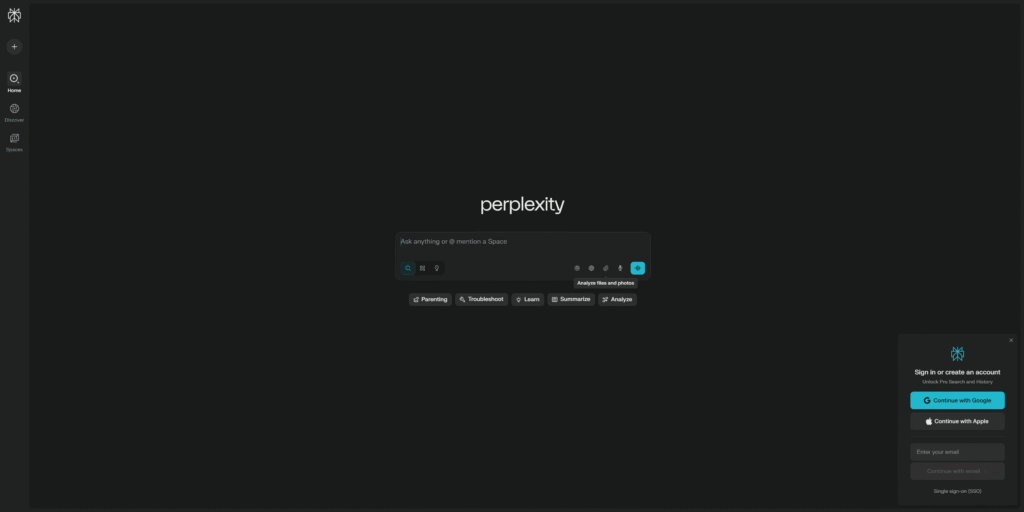
4. AI Research & Idea Generation (e.g., Perplexity AI, ChatGPT/Claude)
The Problem They Solve: Time-consuming research, brainstorming new topics, and understanding complex information.
Before you create, you research and ideate. Large Language Models (LLMs) like ChatGPT and Claude, or dedicated AI search engines like Perplexity AI, can act as powerful research assistants.
- How they speed up workflow:
- Quick Information Retrieval: Get concise summaries of complex topics, data points, and background information.
- Content Outlines & Structures: Ask for detailed outlines for blog posts, video scripts, or presentations.
- Brainstorming Topics: Generate endless content ideas based on keywords, audience demographics, or current trends.
- Competitive Analysis: Get insights into what competitors are covering and identify content gaps.
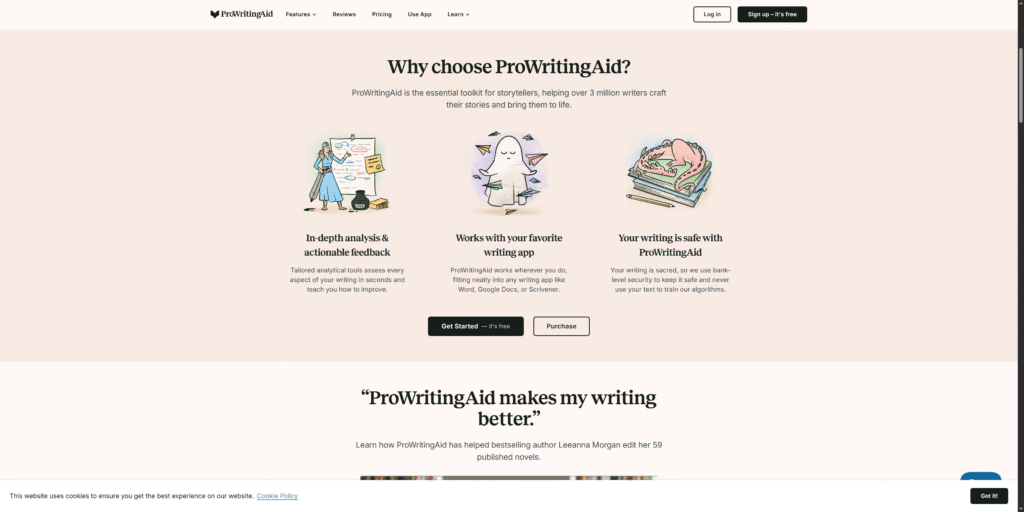
5. AI Grammar & Style Checkers (e.g., Grammarly, ProWritingAid)
The Problem They Solve: Proofreading errors, improving clarity, and maintaining a consistent tone.
Even the best writers make mistakes. AI grammar and style checkers go beyond basic spell-check to offer sophisticated suggestions for clarity, conciseness, tone, and even plagiarism detection.
- How they speed up workflow:
- Instant Proofreading: Catch grammatical errors, typos, and punctuation mistakes instantly.
- Clarity & Conciseness: Get suggestions to rephrase awkward sentences, remove jargon, and improve readability.
- Tone Consistency: Ensure your content aligns with your brand’s voice and intended tone.
- Time Savings: Drastically reduce the time spent on manual editing and proofreading.
By strategically integrating these five categories of AI tools into your workflow, content creators can save countless hours, enhance the quality and variety of their output, and ultimately, produce more compelling content at scale. The future of content creation is collaborative – with AI as your powerful co-pilot.



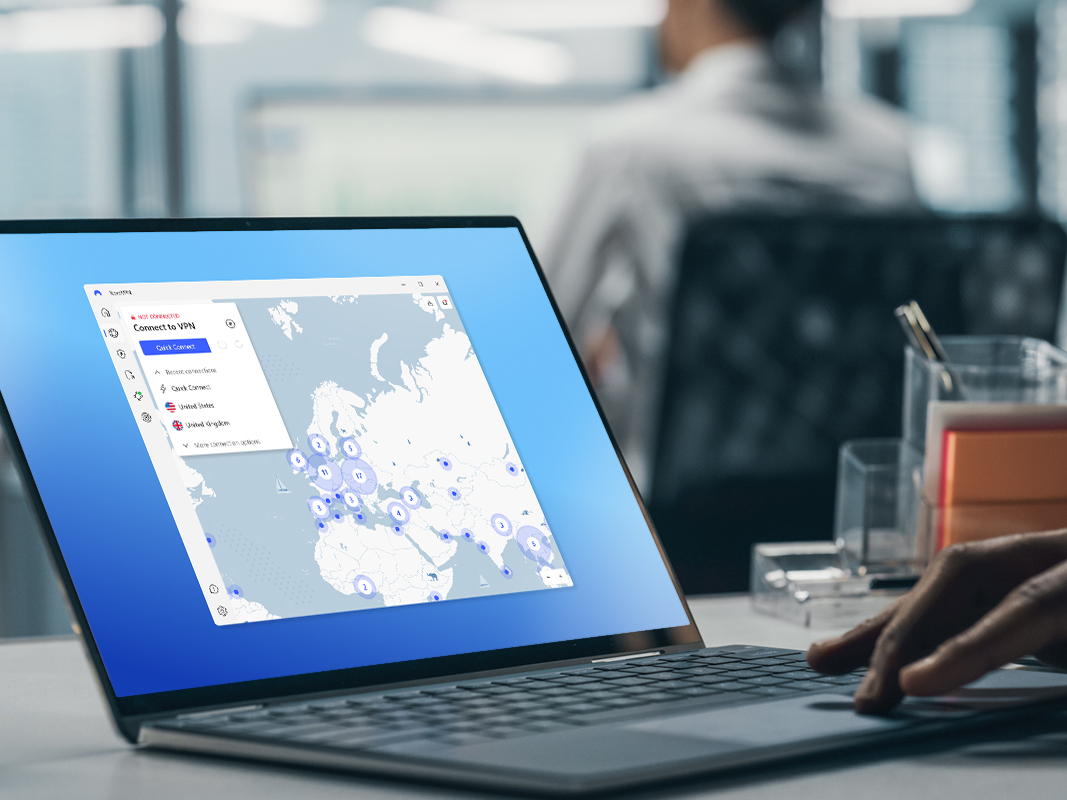
No responses yet