Captions aren’t just for accessibility anymore; they’re vital for getting your videos seen and understood. They help people watching without sound, make your content discoverable through search, and include everyone. While Adobe Premiere Pro has its own caption tools, special plugins can really speed things up and add cool features like animated text and better accuracy.
If you’re tired of slow captioning and want your videos to look more professional, here are some of the top caption plugins for Premiere Pro in 2025.
Premiere Pro’s Own Tools: A Good Start
First, let’s talk about what Premiere Pro can do on its own. It has a Speech to Text feature that listens to your audio and types out what’s being said. Then, you can turn that into captions and change their look in the Essential Graphics panel. For simple captions, this might be enough, especially with recent updates.
But if you want more control, smoother animations, or better accuracy, that’s when you’ll need a plugin.
Top Caption Plugins to Boost Your Workflow
Here are some of the best Premiere Pro caption plugins that offer more power:
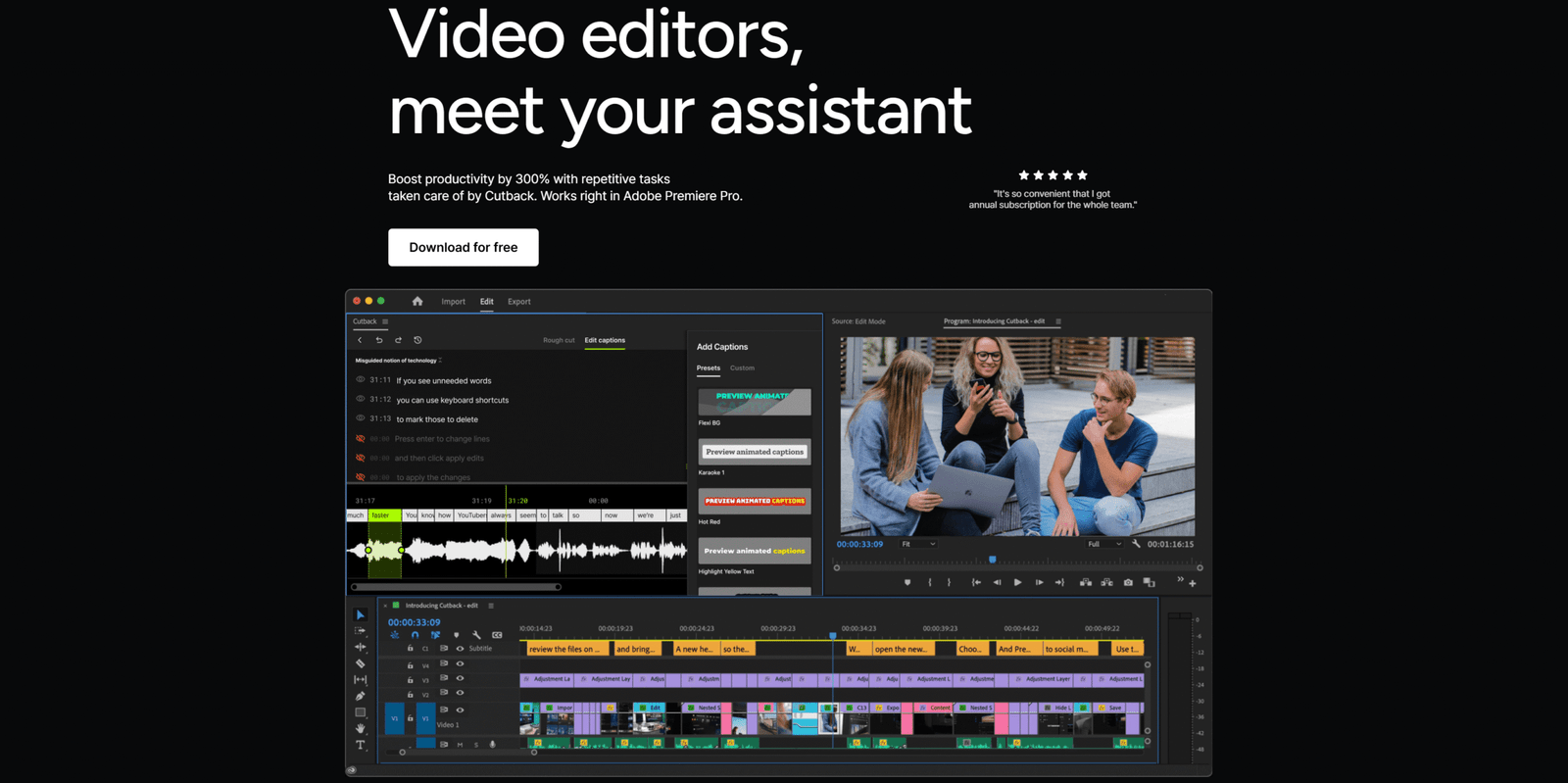
1. Cutback
Cutback is quickly becoming a favorite because it’s super accurate and easy to use. What makes it special is that it uses Premiere Pro’s own graphic clips for captions, which means they appear faster and your videos render quicker.
- Pros:
- Highly Accurate & Fast: It listens well and works quickly.
- Native Graphic Clips: Uses Premiere Pro’s built-in graphics, so no slow files.
- Live Previews: See how your animated captions will look almost instantly.
- Lots of Features: It can remove silences, let you edit text easily, and even help you find B-roll.
- Captions Behind Objects: A unique feature that lets you place captions behind things in your video.
- Cons: No automatic emoji support yet.
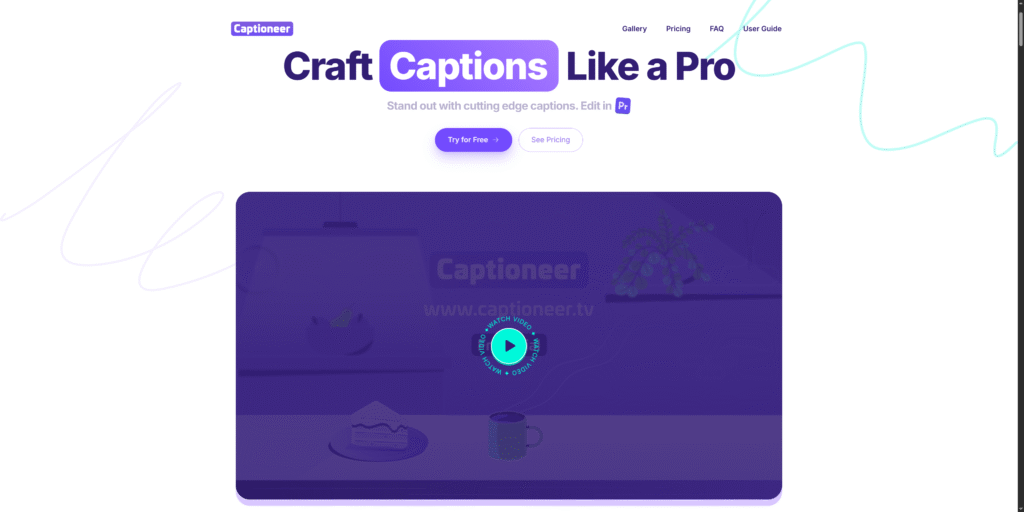
2. Captioneer
If you love animated subtitles, Captioneer is a great choice. It’s built to make creating dynamic, moving captions fast and easy, right within Premiere Pro.
- Pros:
- Animated Subtitles: Perfect for making your captions pop.
- Works Inside Premiere: You can do everything within your familiar editing space.
- Customizable: Comes with ready-to-use styles and lets you add your own.
- Cons: Relies on Premiere Pro’s transcription, which might not be as accurate for all languages as some other dedicated tools.
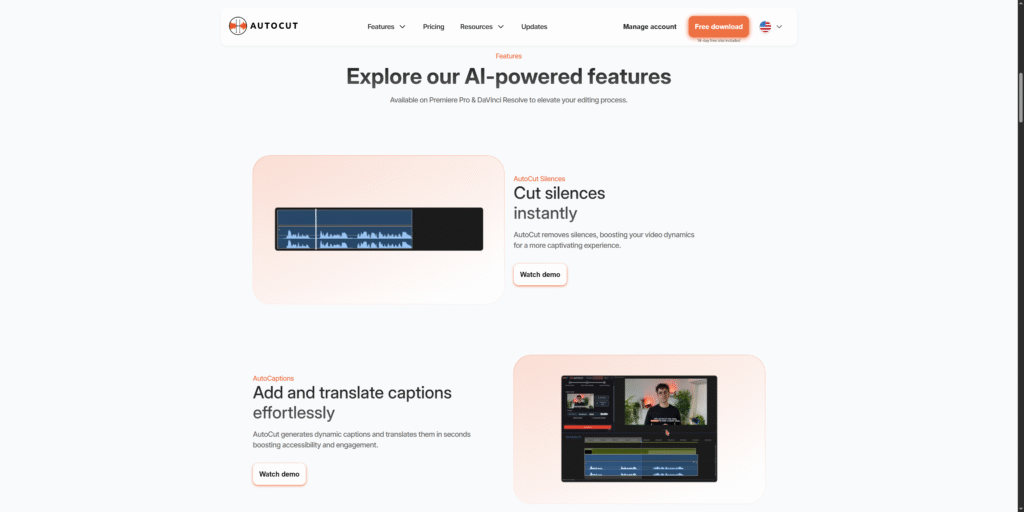
3. AutoCut
AutoCut is another powerful plugin that does more than just captions, but its AutoCaptions feature is excellent for animating text word by word.
- Pros:
- Word-by-Word Animation: Creates eye-catching captions that follow every word.
- Many Languages: Can create and translate captions in tons of languages.
- Full Customization: Change colors, sizes, and add backgrounds to your captions.
- Extra Tools: Also helps with things like removing silences, making your editing smoother.
- Cons: Previews can sometimes be less convenient, showing a screen capture instead of a live render. Editing the transcribed text can be a bit tricky.
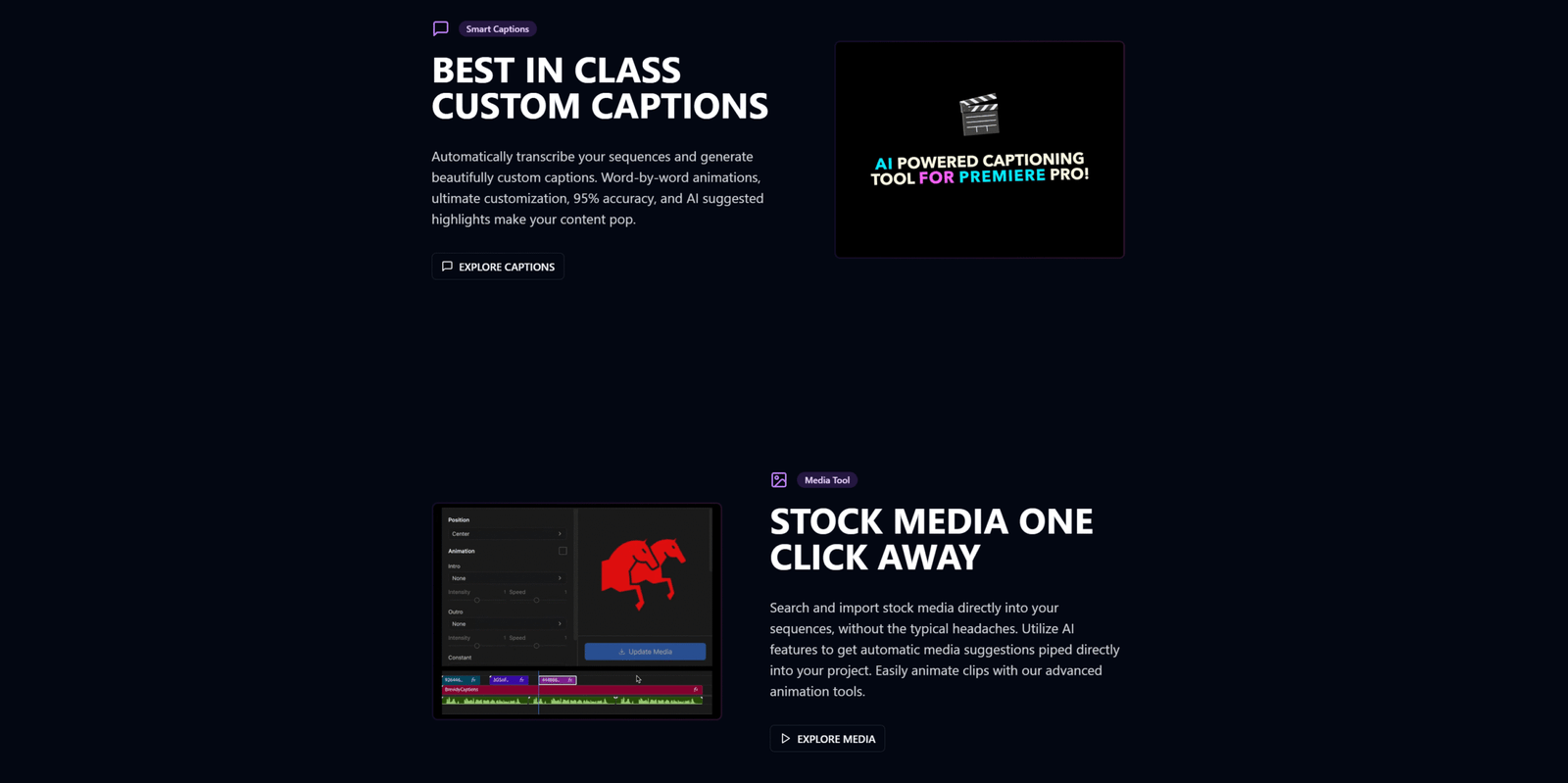
4. Brevidy
Brevidy is a complete solution for animated subtitles, featuring smart AI tools for timing and translation.
- Pros:
- Trendy Animated Captions: Easy to use styles that are popular right now.
- AI-Powered: Uses AI for super accurate transcriptions, translations, and even a “Re-Time Tool” to adjust your edits easily.
- Real-time Formatting: Make quick changes to your caption’s look on the fly.
- Cons: It’s a paid plugin, but many editors find it worth the investment.
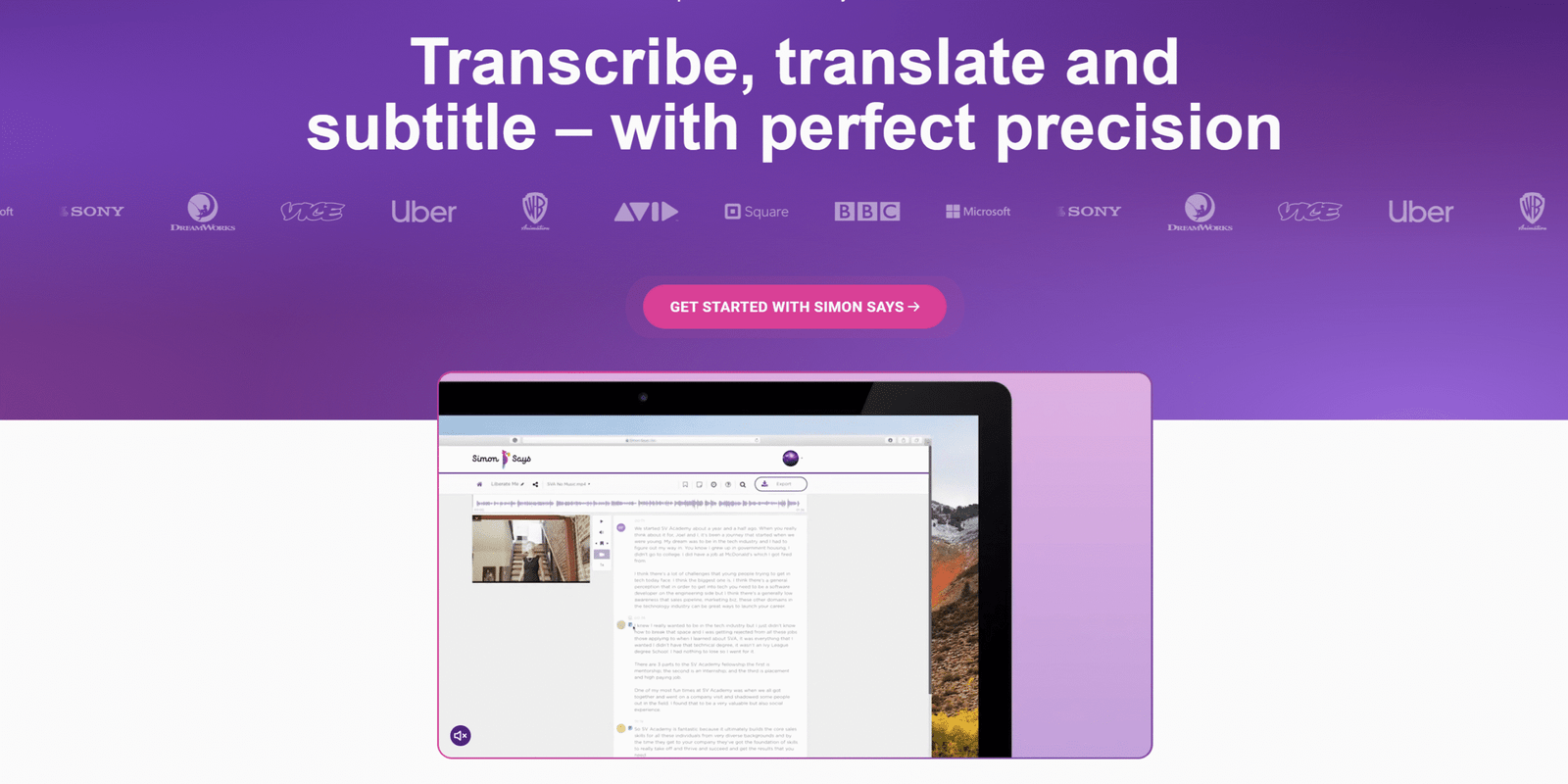
5. Simon Says
While not just a Premiere Pro plugin, Simon Says connects seamlessly and is fantastic for transcribing and translating audio, which is key for captions. It can generate captions in over 100 languages.
- Pros:
- Highly Accurate Transcriptions: Known for its reliable AI transcription.
- Loads of Languages: Supports tons of languages for both transcribing and translating.
- Smooth Premiere Integration: Works directly within Premiere Pro to add captions.
- Privacy Options: Offers an “on-premise” AI transcription for sensitive projects, meaning your data stays private.
- Cons: It’s mainly a transcription service, so it might have fewer direct animation features compared to plugins specifically made for animating captions.
Picking the Right Plugin for You
The best caption plugin really depends on what you need:
- For Speed and Efficiency: Cutback is a top choice due to its fast performance and many features.
- For Animated & Stylish Captions: Captioneer and Brevidy are excellent for adding cool visual effects.
- For All-in-One AI Features & Many Languages: AutoCut and Simon Says offer powerful transcription and translation.
Most of these plugins offer free trials. Try them out to see which one fits your editing style best and helps you create amazing captions!
Do you create a lot of videos in different languages, or are you more focused on making super stylish, animated captions?

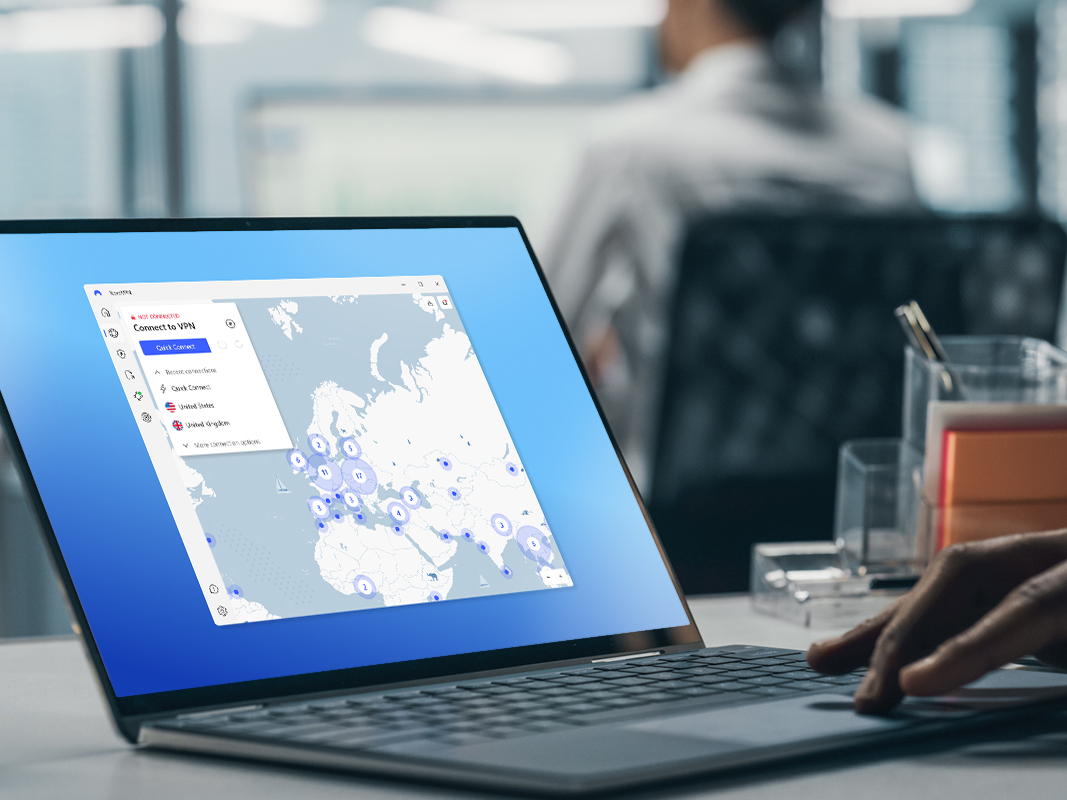
No responses yet